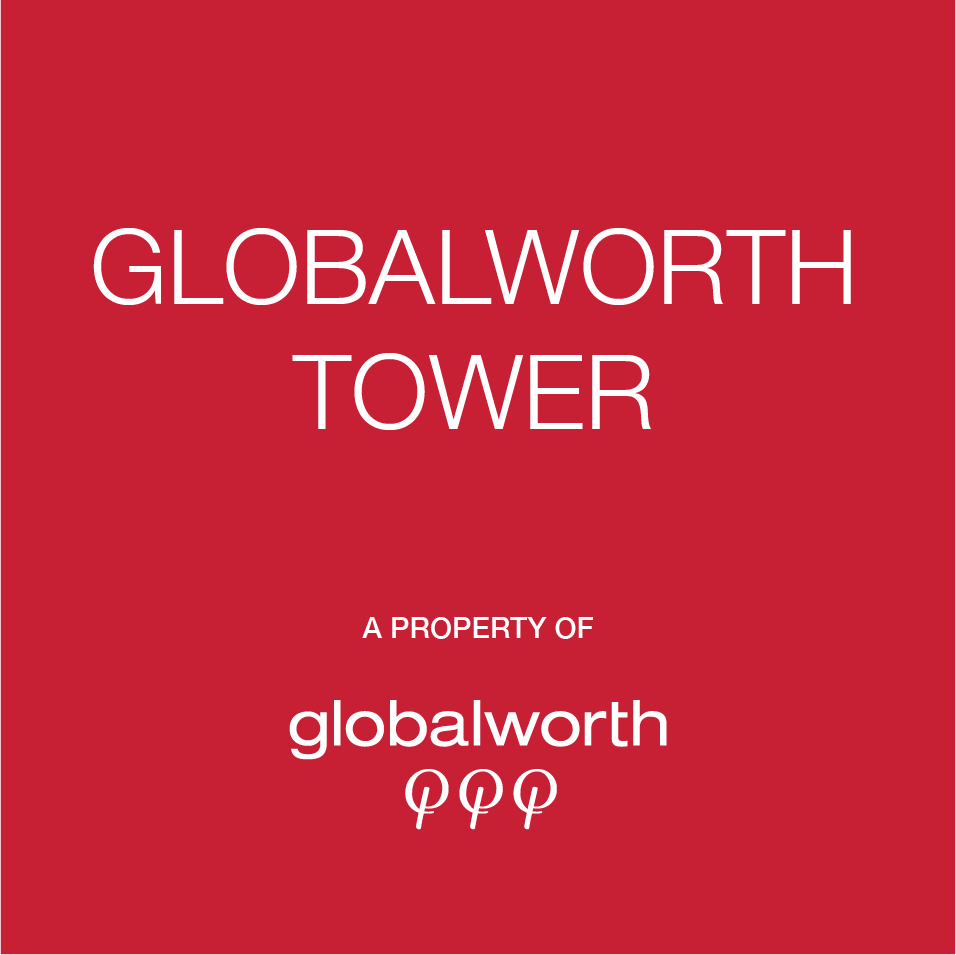Guests
Entrance for guests
Your guests can get into the building through the main entrance. They should approach the reception desk, where they will use Proxyclick app to check in.
Remember to inform your guests about revealing the purpose of their visit at the reception desk and about the need to receive a temporary access card.
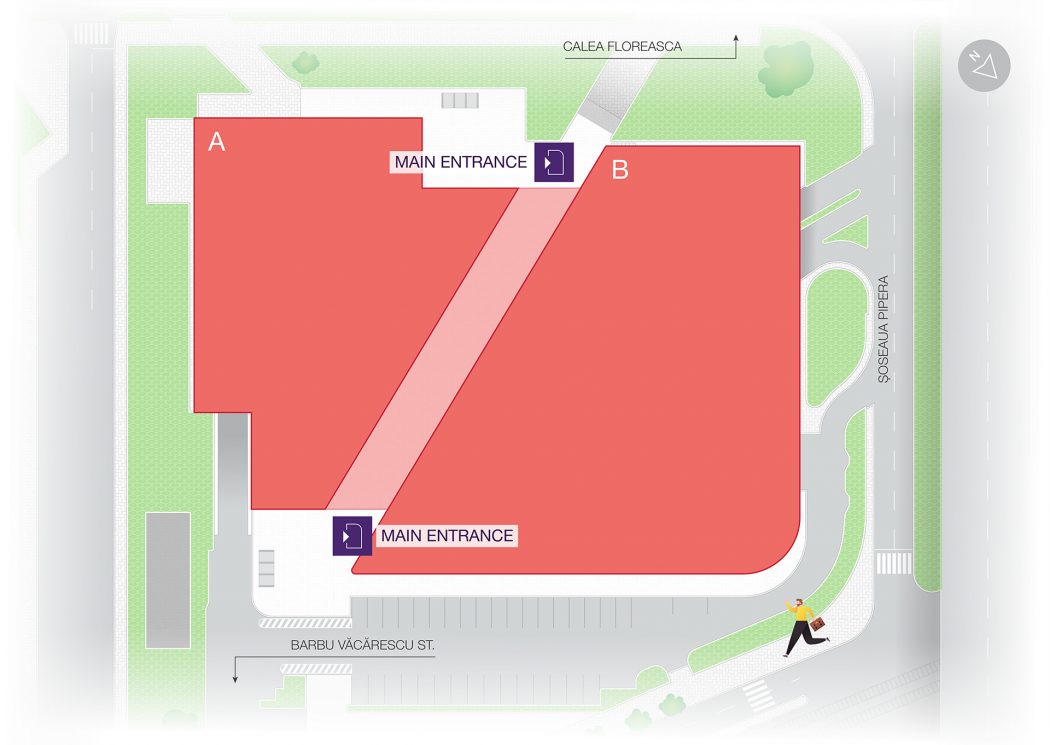
Announcing your guests
When your guest checks in via the Proxyclick app, you receive a notification. Through the app, you will be able to let the reception know what to do. For example, that you will go down in 5 minutes to meet the guest or that the guest should be let in.
Parking spaces
If your guests are arriving by car, you may invite them to use the parking spaces assigned to your company. Remember to approve this in advance and to notify the building staff. Once they have parked, your guests will then take the lift to the reception area. From there, they are a few taps away from checking in via the Proxyclick app.
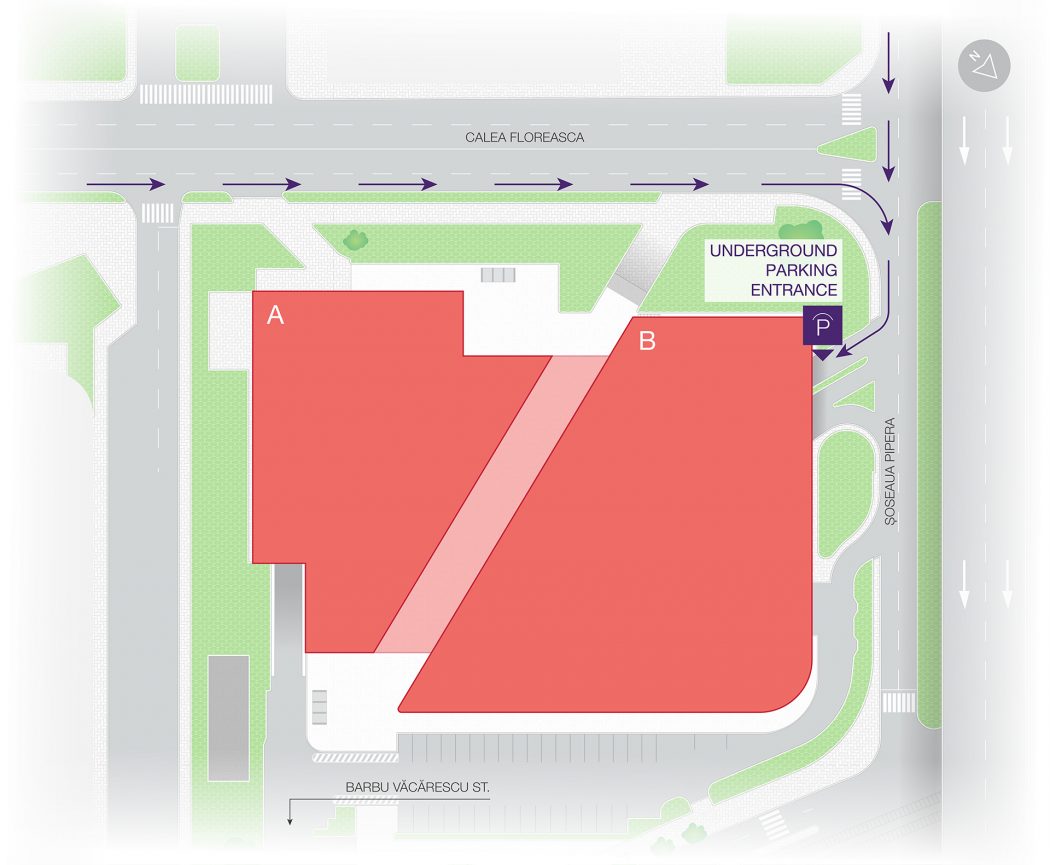
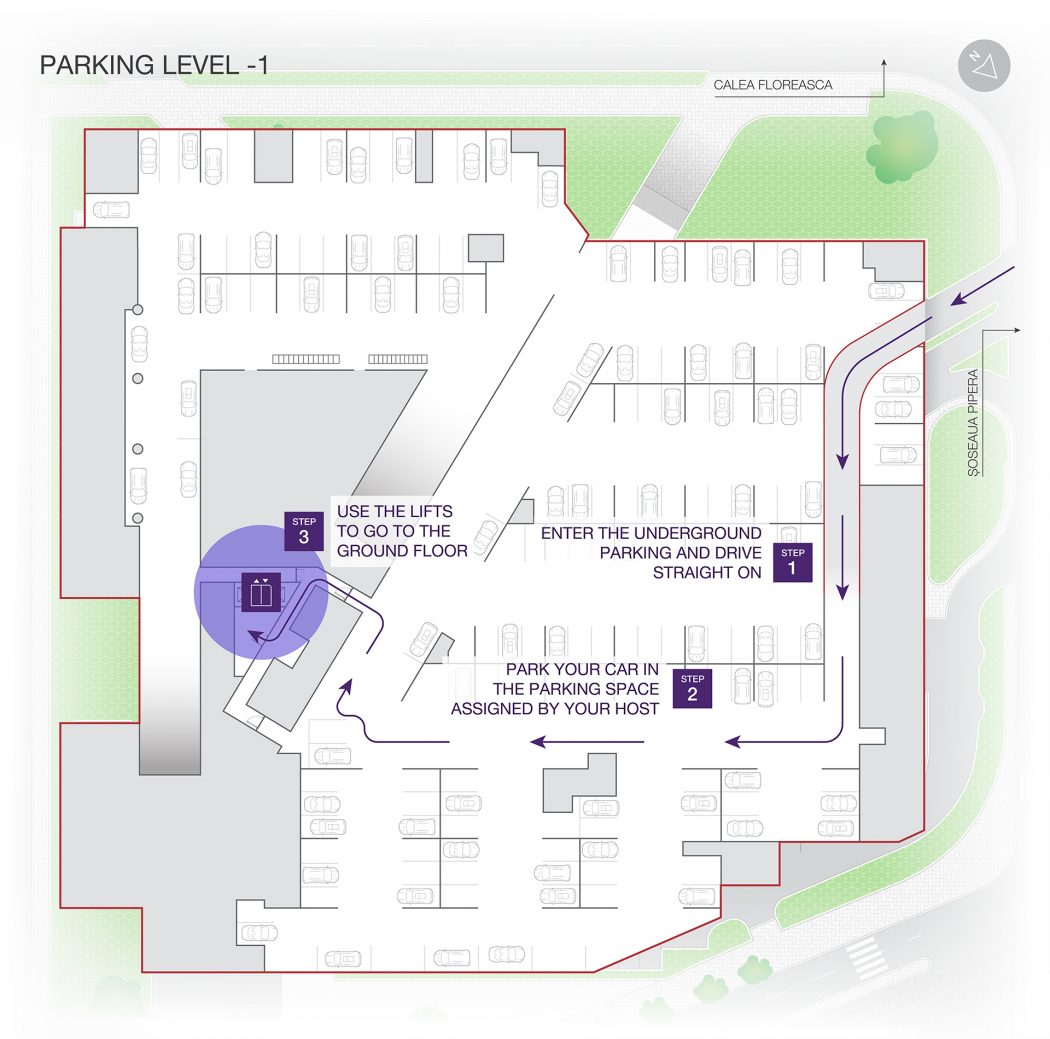
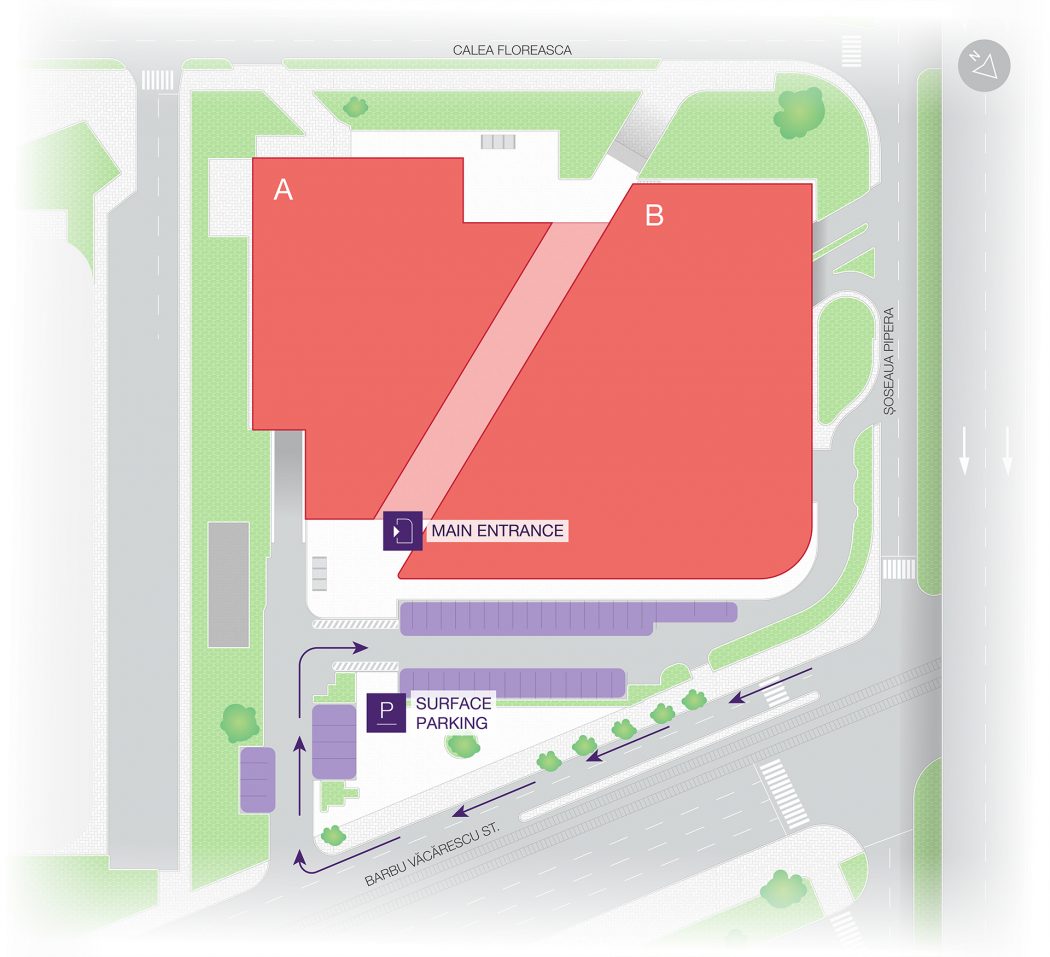
Security
Security staff may ask you and your guests to show your access cards. Persons with no access pass will be asked to leave the building immediately.