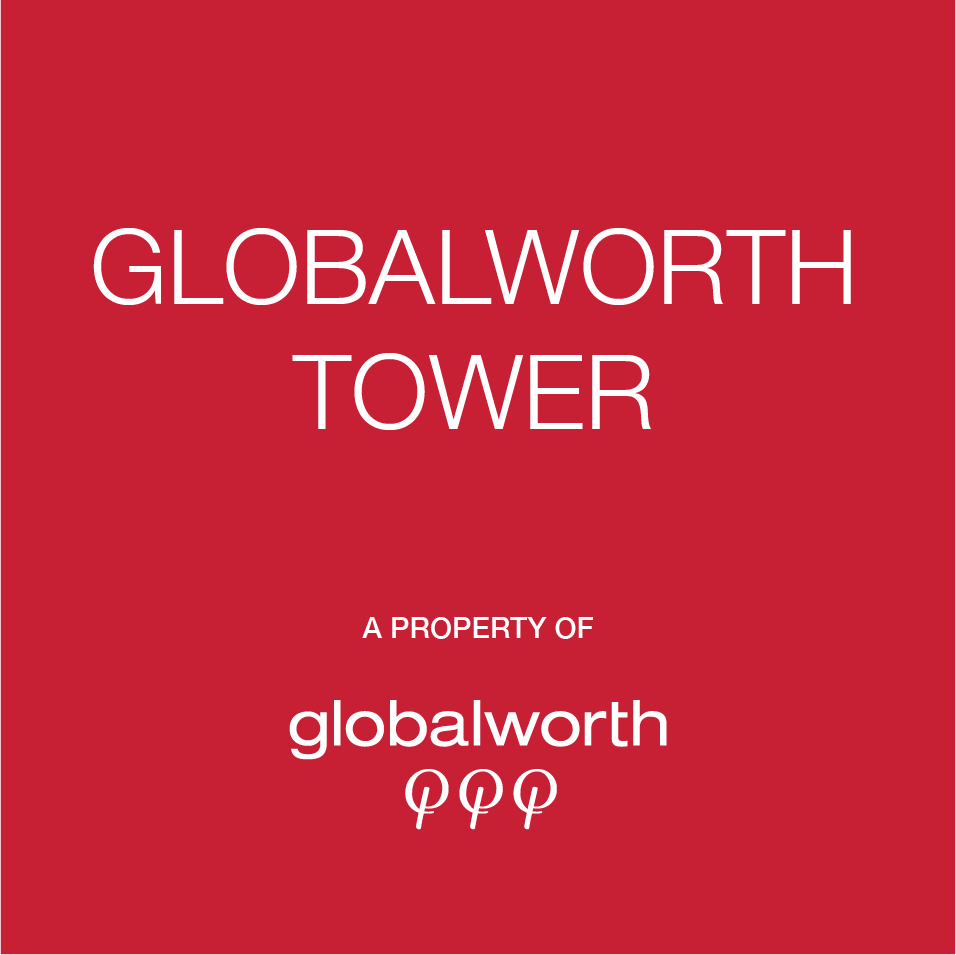Access cards
How can I get my access cards?
Before moving in, the Building Manager will collect information about the number of cards needed and the access profiles to be assigned to them. Due to the GDPR, we will not collect users’ personal data from you, but it is your responsibility to keep internal records containing information about who uses cards.
Cards will be issued on the day of handing over the office.
Card design
It is not possible to order personalised cards from third parties. All cards look the same, and the only way to personalise them is by putting on stickers. If you choose to do so, be sure not to cover the card number.
Issuing new cards
You don’t have to worry about how many access cards your company should have at the beginning – we can always issue more! To do this, you must contact the Manager by e-mail.
Access management
Each card can be programmed to give you access to various services, e.g., bicycle parking, showers or lockers. How to do it? Check below!
MODIFYING ACCESS: STEP BY STEP
Send an e-mail request to the Building Manager asking for the modification of access rights.
Don’t forget to include the serial number of the card(s) which you want to modify.
We will reprogram the card within 24 hours.
Lost or damaged card
One of your employees has lost or damaged their access card? No problem – send an email to the Building Manager requesting the deactivation. The cost of issuing a new card is 10 EUR (payable by the tenant) and you can get it within 24-72h.
CARD REPLACEMENT: STEP BY STEP
Send an email request to the Building Manager requesting deactivation of lost/damaged card.
Don’t forget to include the serial number of the card(s) which you want to deactivate.
We will program a new card depending on the availability.
After the appointment, a handover protocol is signed by both parties and concluded. Then the card is given to the tenant.
Contact us
Do you wish to know more, or maybe need some help? Our team is waiting for you! Below you will find contact information about matters relating to this section.
Costin
Stoian

The Building Manager is in charge of the building services management (technical services, cleaning services, reception, security, fire fighters), keeps a good relationship with the tenants and is the person of contact for every issue or request that concerns the Globalworth Tower building.
Sinziana
Ionescu

The Asset Manager is in charge of general activities that regarding the tenants/building, coordinates and participates in the handover of the rented space, coordinates different events, contracts, tendering, renovation works.
Marius
Moldovan

The Team Leader Operations & Customer Care is in charge of the general operations for all the buildings from the portfolio, keeps a good relationship with all the tenants, coordinates the Building Managers’ and Asset Managers activities’, implements budgets and procedures.